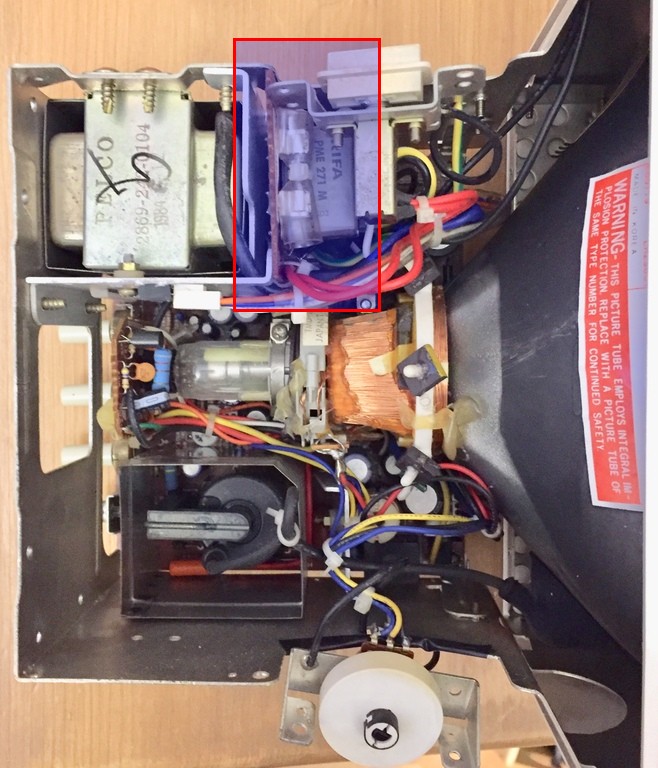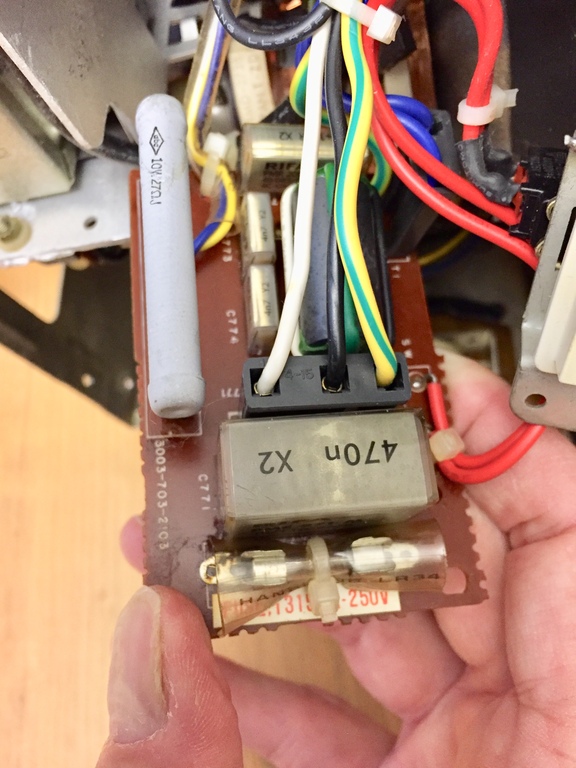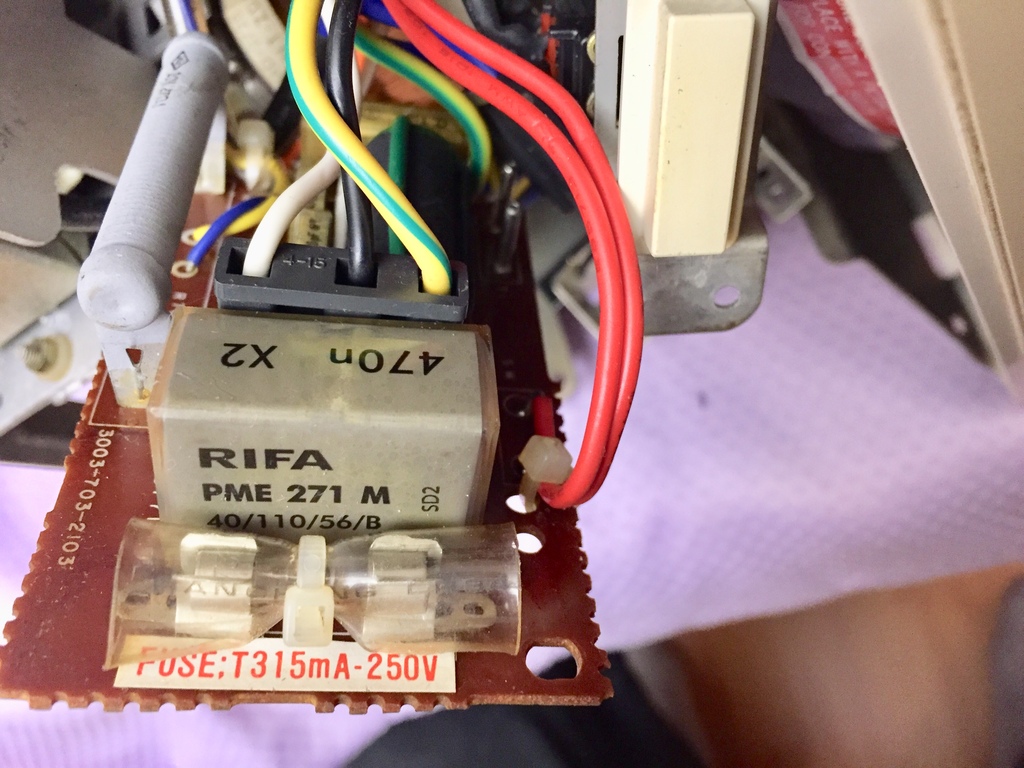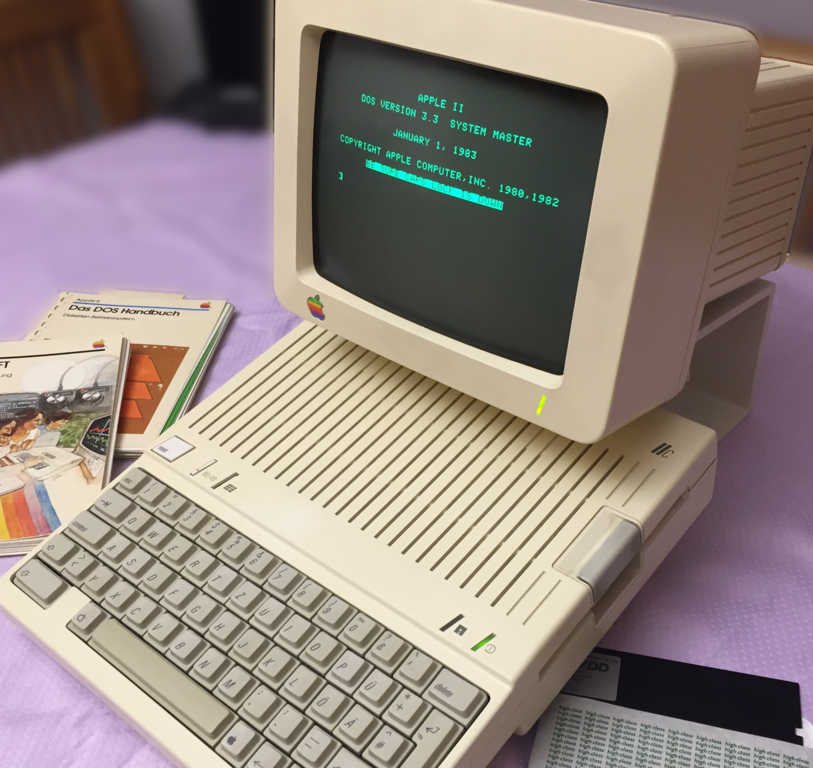
]
The Apple IIc or //c was the portable version of the famous Apple II computer (the c stands for compact) and was launched in 1984. That was the same year that Apple also launched the first Macintosh pushed by Steve Jobs. Two camps had formed within the company: On the one hand, the developers around Steve Wozniak with the extremely successful Apple II and on the other hand Steve Jobs, who was determined to realize his vision of the Macintosh – a computer with a graphical interface and mouse. With the Apple //c, the Apple II developers countered with a stylish, compact computer that was fully compatible with Apple II. The computer also looked good on the boss’s desk. However, the device cannot be called a laptop, as the screen was external and the computer had no battery.
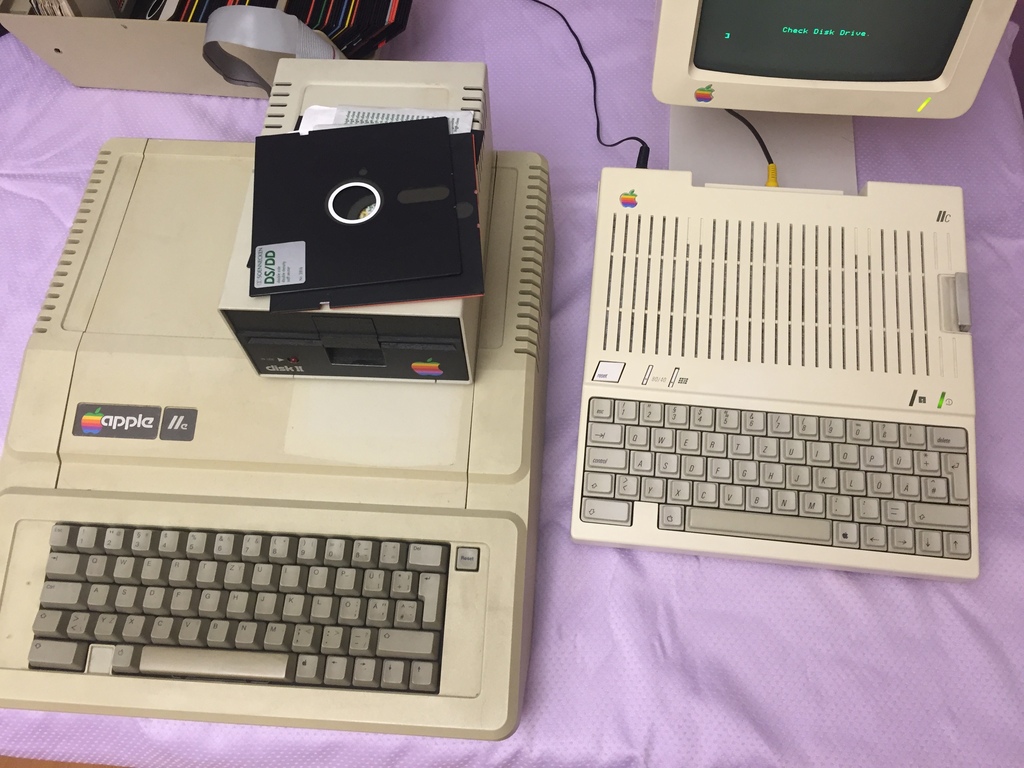
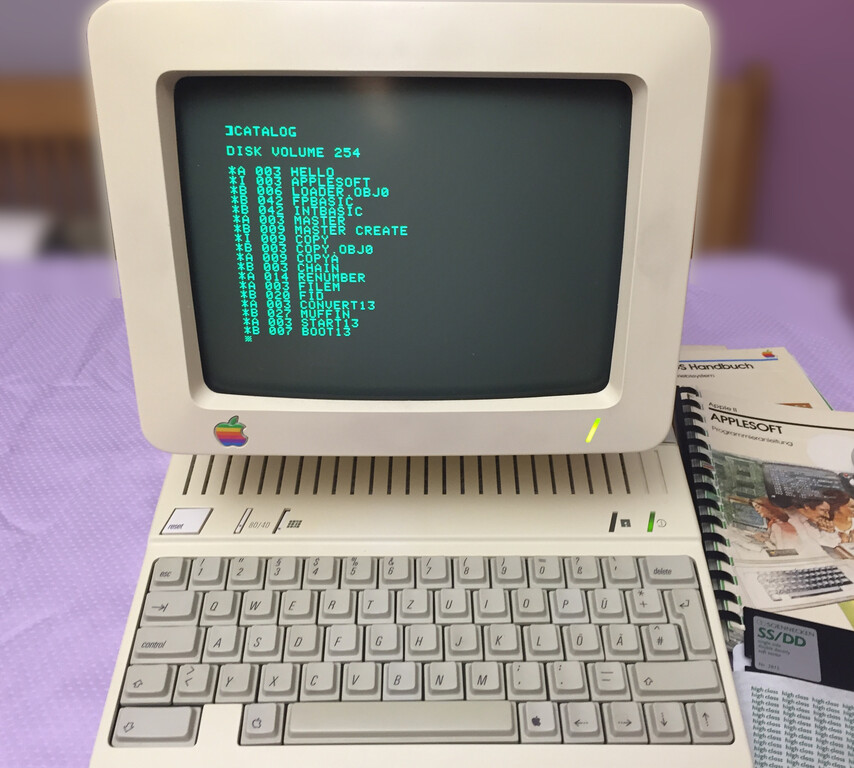
However, the computer had an integrated practical carrying handle, which could also be used as a stand. Furthermore the 5.25″ floppy disk drive was integrated (a hard disk was not provided).

The small green monitor is mounted on a U-shaped metal stand. This allows you to “hide” the computer partially under the monitor.
The technical data: MOS-65C02 CPU with 1.02 MHz, 128 kB RAM, 32 kB ROM, 80 column mode with 560 x 192 pixels, integrated 5.25″ floppy drive.
The Apple //c also comes with some connectors (see following picture), which had to be upgraded with interface cards on the Apple II.
The weak point of the computer after more than 30 years is often the small 9″ tube monitor, because the foil capacitors on the power supply board often give up. With my model this happened to me anyway: At some point there was a smelly cloud of smoke and the screen went black. That means: Unpack the soldering iron and do it yourself. Actually not difficult, but you should know what you are doing, because the tube screen has a high voltage, which can be life threatening.
So I got the necessary interference suppression capacitors up to 250V (see picture). Inside the monitor is a small board horizontally, which can be pulled out easily. On it are some RIFA capacitors, which must be designed for AC voltage up to 250V. These are film capacitors that can be easily purchased in the electronics shop.