To transfer software for the EPSON HX-20 from the PC, a so-called null modem cable is required. These cables usually have 9 pin D-Sub connectors at both ends. Therefore it is necessary to cut such a cable in the middle to solder a round 8 pin DIN connector to the open end.
For the HX-20 there are basically two variants for a data transmission cable. The simple variant requires only 3 cable wires, but has the disadvantage that no handshake or data flow control is possible. Ergo, only a low transfer rate is possible. I already presented such a simple cable here some time ago.
Here I now describe the more complex variant of a null modem cable, which is also suitable for higher transmission rates with data flow control. This allows a much more stable connection between PC and HX-20.
To solder such a cable yourself you need:
– a round 8 pin DIN connector
– a null modem cable with partial handshake
A null modem cable with partial handshake or “RTS/CTS Autocontrol” is described e.g. here: https://www.delock.de/infothek/Nullmodemkabel_RS-232/nullmodemkabel.html#subhead_4
On the following page you can find the wiring diagram: https://www.pjspot.com/hx-20/cable-construction/
In the following I describe the wiring with the mentioned Delock cable, which I cut in the middle to solder the DIN-8 connector to this end.
Attention! The colors of the cable wires can differ with other cable manufacturers. It is best to determine all wires with the wire continuity tester after cutting the cable.
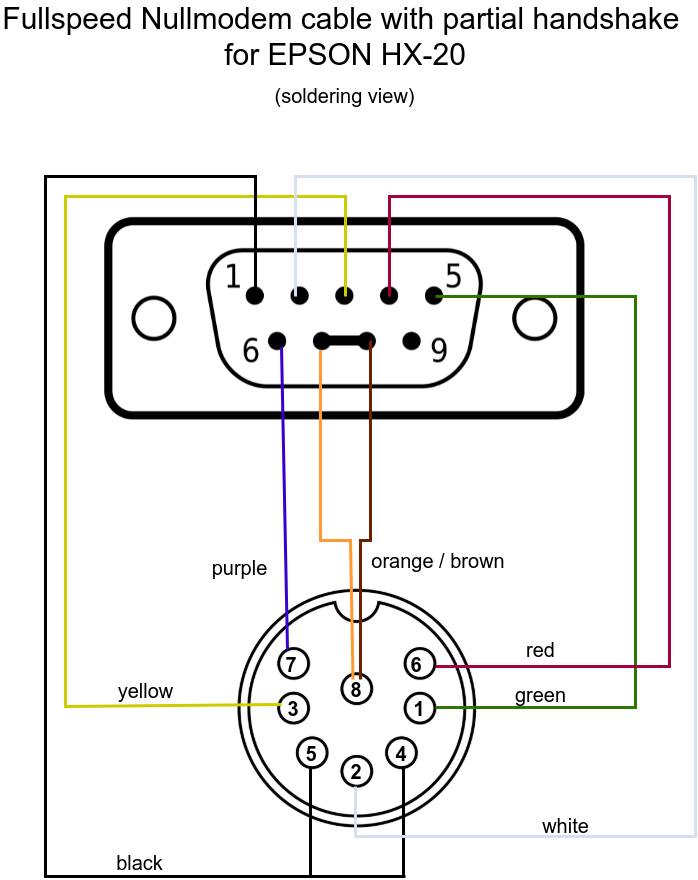
Filetransfer via Linux Minicom
On the page https://www.pjspot.com/hx-20/programs/ there is a lot of software in text format for the EPSON BASIC. These text files can be transferred for example under Linux with the terminal software Minicom.
The settings in Minicom can be reached with CTRL+A and then O
Here you set the default values that the HX-20 uses for its RS-232 interface: 4800 Baud, 8 Bit, None-Parity, 2 Stop-Bits, Hardware Flow Control: Yes
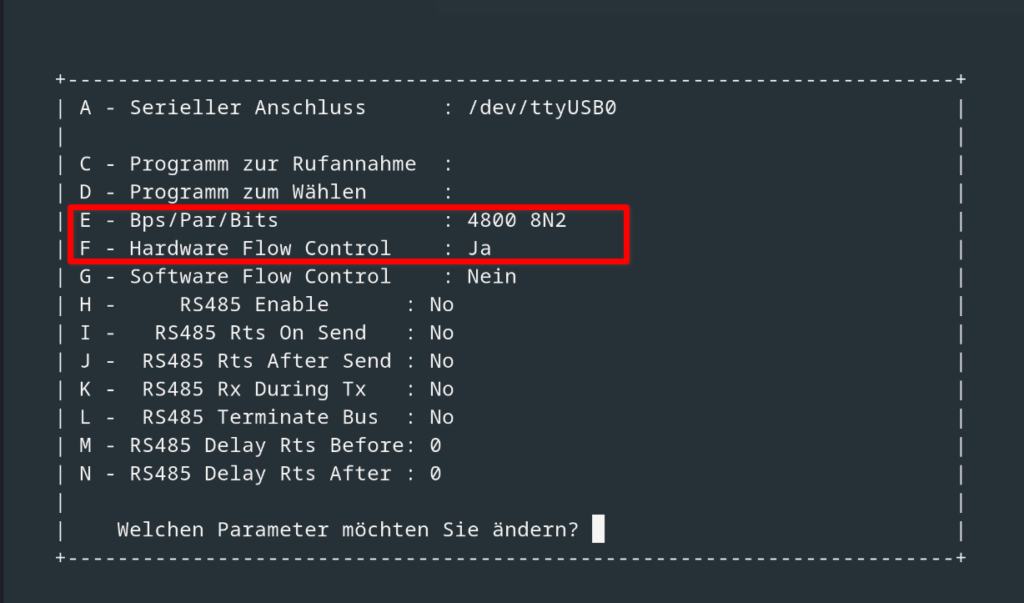
Subsequently, the following parameters must be adapted for the transfer of an ASCII file, or added as a new entry:
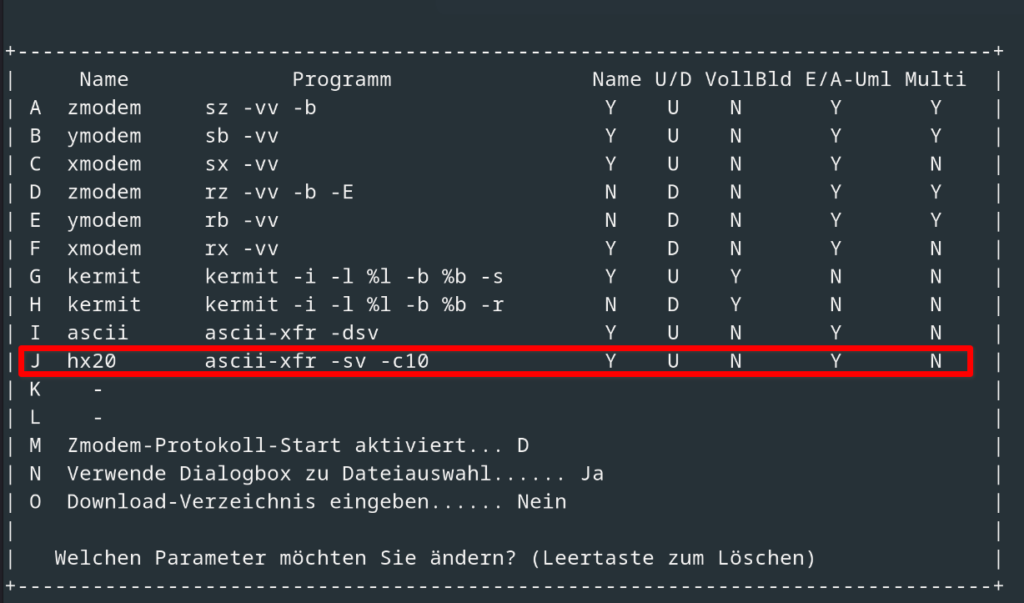
The ascii-xfr parameters mean: -sv = send verbose, -c10 = character delay 10 ms
Loading programs to the HX-20
To load a program via serial interface from the HX-20, it is sufficient to enter the following at the EPSON BASIC prompt: LOAD “COM0:” (uses the default values 4800,8N2,FlowControl)
For reference, here is an overview of all parameters of the COM interface (from EPSON BASIC Reference manual)

The file transfer from Minicom is started with CTRL+A and then S. Then select the earlier created “hx-20 ASCII” profile and the file to be transferred.
After successful transfer, the Break key must be pressed on the EPSON to return to the prompt.
With LIST it can be checked whether the program was transferred correctly and with RUN it is started.
Have fun!
